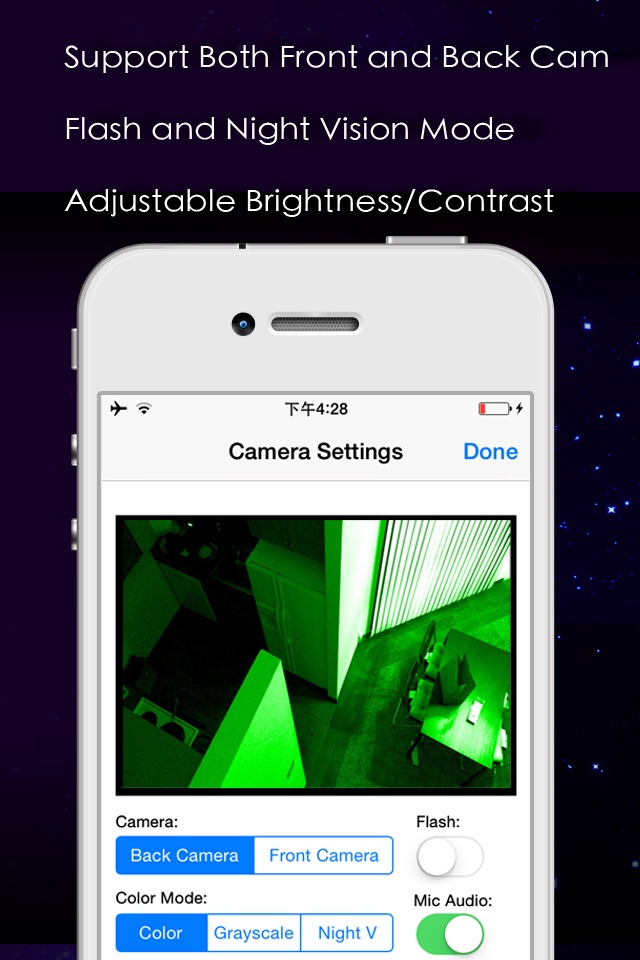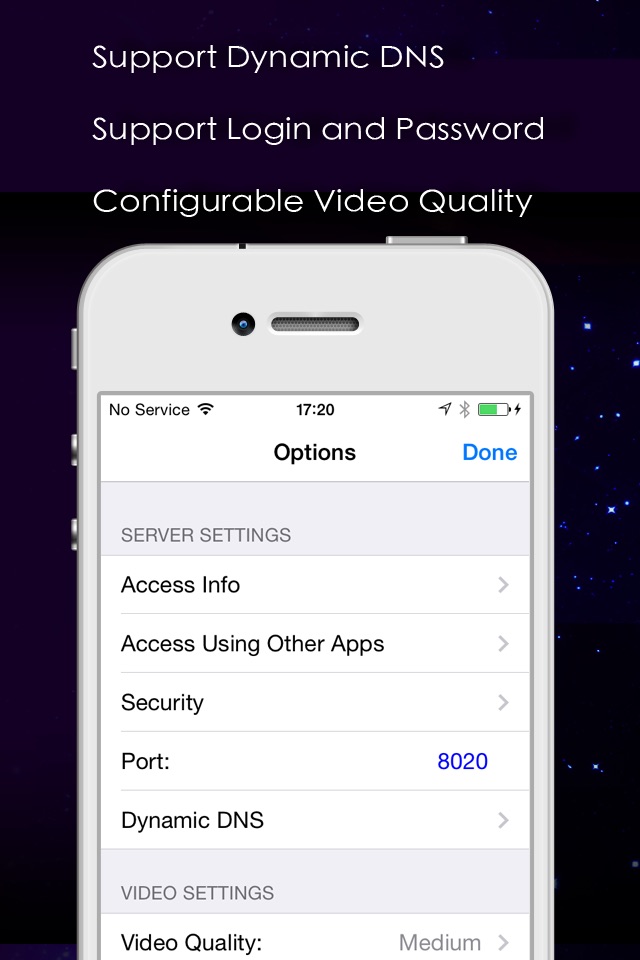IP Cam app for iPhone and iPad
Developer: Senstic
First release : 06 Oct 2009
App size: 31.78 Mb
IP Cam turns your iOS device into a portable IP surveillance camera (with audio). Run IP Cam on your iOS device, and via WiFi network, you can view live video and audio captured by your iOS device on web browser from any computer. You can even view IP Cam from using Safari browser from another iPhone, iPod Touch, or iPad.
IP Cam also supports standard MJPEG streaming, so you can view it from any other IP Camera viewer apps.
If you have a paired Apple Watch, you can also remotely view the camera from your watch. For example, you can set your iPhone in the living room, and remotely monitor and control the app from the bedroom.
Features:
* Live camera views from iPhone, iPod Touch and iPad with camera.
* View from web browsers on any operating systems.
* Compatible with standard MJPEG streaming for viewing with 3rd party apps.
* Support Wi-Fi networks.
* Support remote-recording.
* View recorded video from iOS device.
* Auto-config remote access via UPnP (when available).
* Video adjustment control: saturation, brightness, contrast, etc.
* Flash control (when available).
* Grayscale and Night Vision mode.
* Login and password protection.
* Dynamic DNS service support.
* Apple Watch support.
Latest reviews of IP Cam app for iPhone and iPad
I purchased another App called "IP Camera" and it didnt work so I purchased this App "IP Cam" and this doesnt work either!!!! Dont you developers test your apps. How can you sell something that doesnt work. I wasted my money on you idiots. I want my money back!!!!!
Opens and stuff but when you go to the browser it crashes and page doesnt load waste of money I WANT A REFUND!!!!!
Very basic Functions (no rotation, cant operate LAN /internet access separately for security, low FPS, can be slow to respond to touch). Audio monitoring requires a computer with flash. So only video monitoring from another mobile device or IP Camera viewer. Theres also considerable lag on LAN (didnt use over internet). Ran, no crash or exit, for 24+ hrs. Using iPhone 4s on 7.0.4 iOS and IP Cam 4.4
Refund money for this fake. Dont work!
Video lag is so huge that I can’t use it.